Milestone 4: Finalizing UI Assets
The final milestone for this semester but not for this project!
Inventory System: During this month I oversaw finalizing the Inventory System. Using a previously created Pause Menu system and panel system created by my teammate Lance. I was able to attach my inventory system to it easily. Alongside that I assisted in modifying our InputMap script so we could add methods to open and use it during gameplay. Attaching it to the Pause Menu system allowed the Inventory to be used and gameplay to be paused. So, Inputs on the inventory are smooth and not buggy as they were in the last milestone. I also was able to assist in adding Key Items, Weapons, and other articles and items that the player would be able to pick up during gameplay with my ItemPickup Script and Item script which allowed me to give it an ID and give it an item type. I used a public enum to set the item and with additional coding from Seth. Was able to attach it to a use within the level.
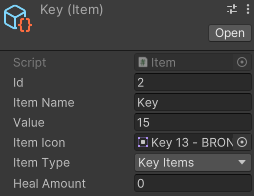
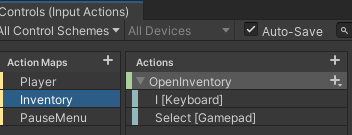
Prettying the Menu and Pause System:
This section won't be too long. With Lance creating a full dialog system for NPCs and creating the pause menu. I one of my last goals was the make it more on theme with the game. I also did the same for the previous menus I created. Making sure the camera matched with the resolution and didn't show any blue upon a build. Very simple and easy things!
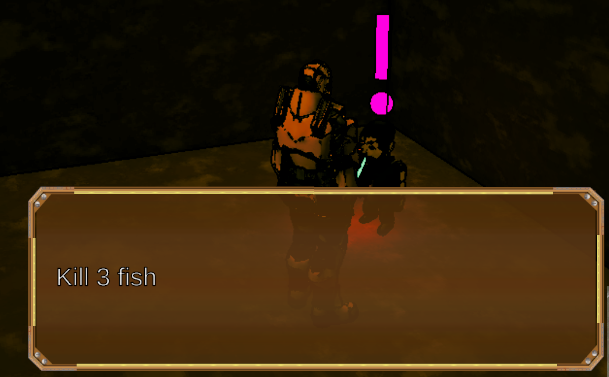

Stamina UI System:
The Stamina System was a goal since Milestone 3, and since then, it has been implemented with full connection to the Player State Machine. The Jump, Attack, and Roll action all currently cost their own values of Stamina. As you can see from the code displayed, it is attached mainly to the player attacking state and then there is a method for whenever stamina is used, a regen for it starts up.
Once the player uses those actions, the player’s Stamina slowly increases allowing the player to continue using actions.
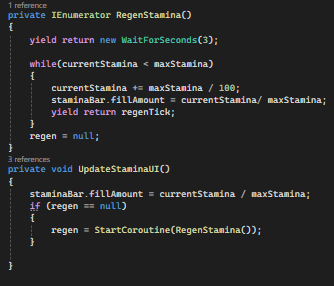
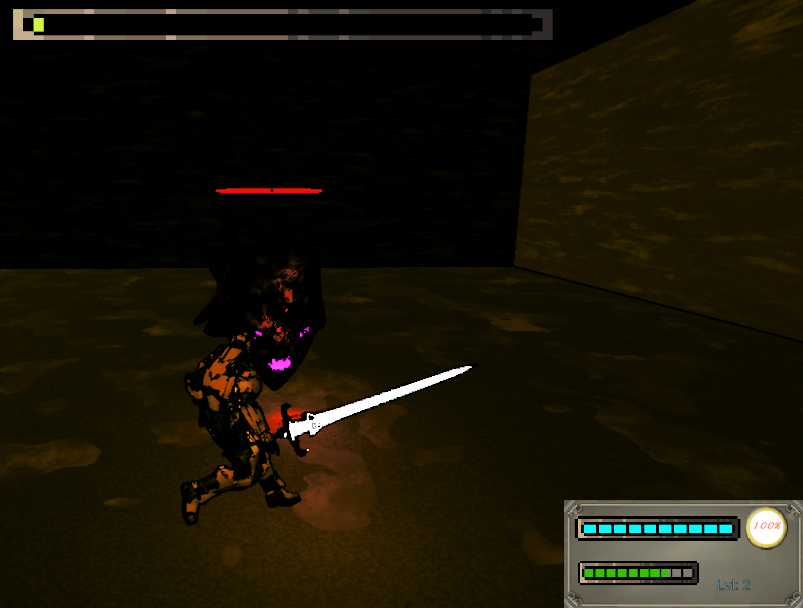
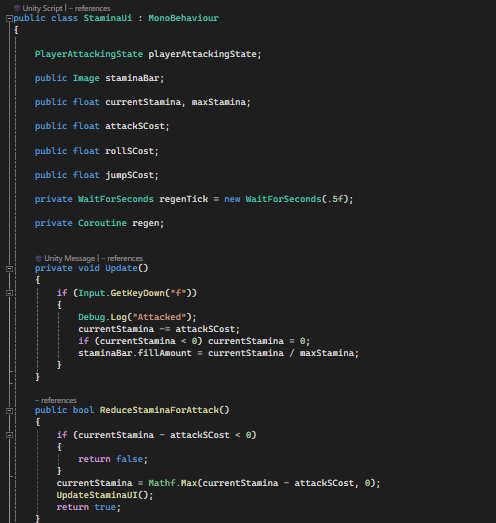
Attaching Experience and Stats to the the UI:
For the final part of this milestone, I attached an experience bar and attached experience and stats to the UI. With assistance from all teammates. I was able to connect an Experience bar to the UI with simple code such as adding a Public image and then attaching methods to update the XPBar and the Level UI text to allow the player to effectively see their progress and what level they were right now.
My teammates then assisted in making sure that the Health UI properly updated to remain at 100% and not at a higher percent or amount as it did with a previous build. Now the max health amount will increase but not decrease or increase when the player levels up. Alongside this, Logan made it so when the player levels up, the damage increases.
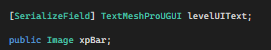
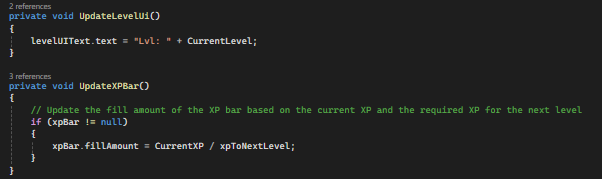
Get Iron Echos: Zenith's Uprising
Iron Echos: Zenith's Uprising
A Robotic Wanderer "Zenith" With corrupted memories hiding their past, they embark on a journey looking for answers
| Status | In development |
| Authors | Strayife, JohnIsDecent, WickedSomeone, logan21113, Xexem |
| Genre | Action |
More posts
- Seth Kolb: Milestone 4 - Graphical Tweaks and Post ProcessingDec 04, 2024
- Seth Kolb: Milestone 4 - Outline ShaderDec 04, 2024
- Logan Milestone 3/4Dec 02, 2024
- Milestone 2: John's Healthbar and MinimapDec 01, 2024
- Lance Harrington: Modeling for the SemesterNov 30, 2024
- Seth Kolb: Milestone 3 - Refactoring Weapon SystemNov 30, 2024
- Seth Kolb: Milestone 3 - Level Design for PlaytestNov 29, 2024
- Lance Harrington - Milestone 3 Part: Enemies and PortalsNov 25, 2024
- Lance Harrington - Milestone 3 Part 1: Save SystemNov 21, 2024
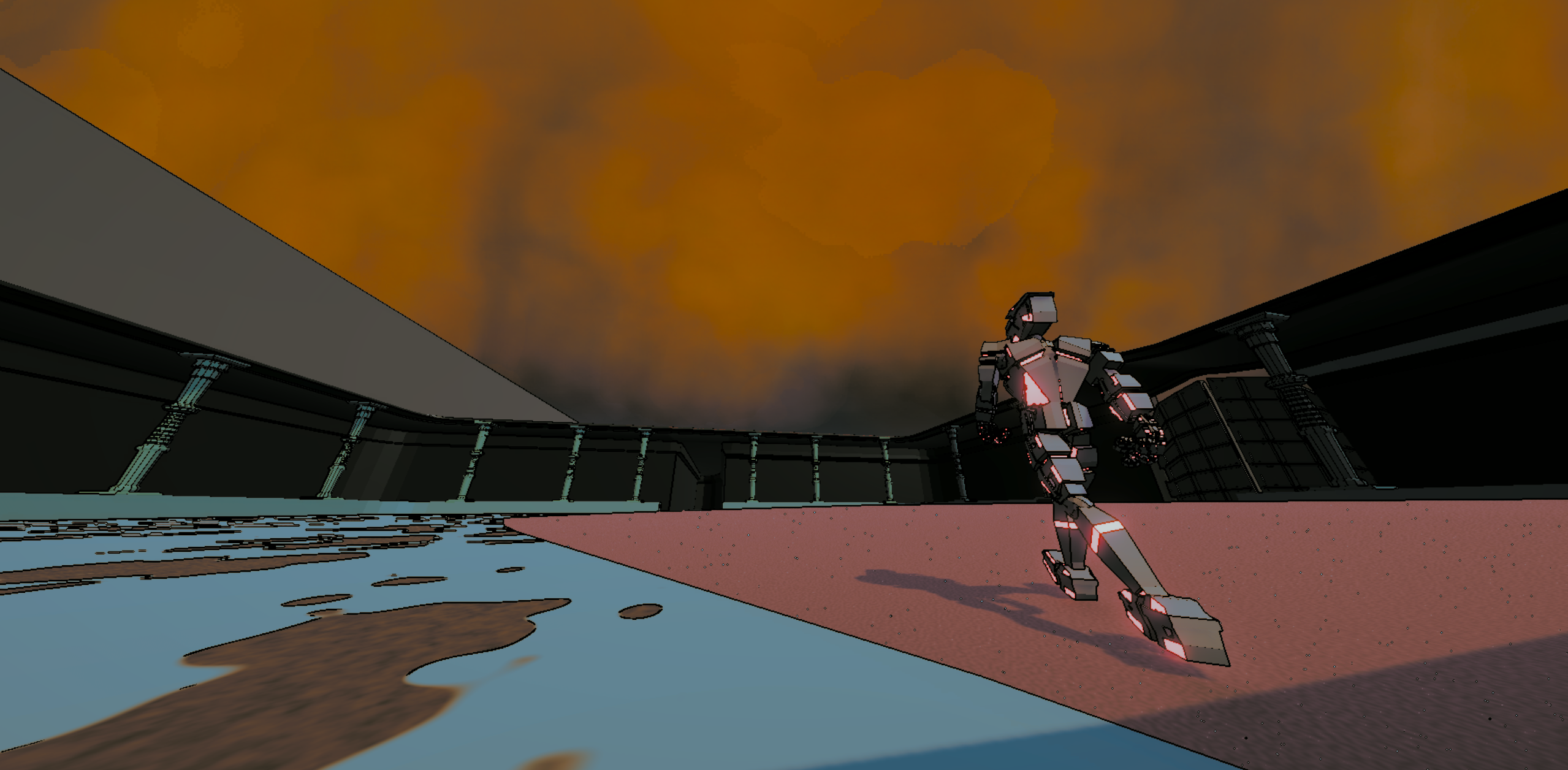
Leave a comment
Log in with itch.io to leave a comment.